|
| Sims
| Sims |
You'll
find Sims to install in your game. They come with
all their clothing and traits, but you can of course
edit everything you want, including their names
(you might not want having french names in your
game! *lol*) |
|
Vous
trouverez des personnages à installer dans
votre jeu. Ils sont fournis avec leur garde-robe
et leurs traits de caractère, mais vous pouvez
bien sûr les modifier à votre guise. |
|
| What's
new? |
Quoi
de neuf? |
| June
10th, 2011 |
10
Juin 2011 |
 |
|
|
| |
|
| Advertisement |
|
|
| |
| How
to install |
Guide
d'installation |
1-
Unzip the file you have downloaded with
WinZip or
WinRar
2- Install the .package files
in your folder My Documents/ Electronic Arts/TheSims3/Downloads
3- Open the Sims 3 launcher and
choose the "Downloads" panel: the files
you have placed here are listed. Click on the
files to install then on the "Install"
button.
4- You'll find the installed Sims in Create-a-Sim. |
|
| If
you have only one .package file to install,
you can just double-click on
it, and it will install by itself. The method
given above is better for multiple files, as you
don't have to click on each of them, but just
select them in the launcher.
To
uninstall a file, open the Sims 3 launcher, choose
the panel "Installed content", then
choose the files you want to remove and click
on "Uninstall". The files won't be deleted
and will still be in your Downloads folder, so
you'll be to reinstall them later.
If you want to delete a file for good, open the
"Downloads" panel, click on the file
you want to remove, and click on "Delete". |
|
1-
Dézipper les fichiers que vous avez
téléchargés avec un utilitaire
comme WinZip
ou WinRar.
2- Installer les fichiers .package
dans votre dossier Mes Documents/ Electronic Arts/TheSims3/Downloads
3- Ouvrir le lanceur des
Sims 3 et choisir l'onglet "Téléchargements":
les fichiers que vous avez placés dans le
dossier "Downloads" s'affichent. Sélectionner
les fichiers à installer puis cliquer sur
le bouton "Installer".
4- Vous trouverez les Sims installés
dans Créer-un-Sim. |
|
Si
vous n'avez qu'un fichier .package à installer,
vous pouvez directement double-cliquer
sur le fichier .package, et il s'installera de lui-même,
l'avantage de la méthode décrite ci-dessus
vous permet d'installer plusieurs éléments
en même temps.
Pour désinstaller un
fichier, ouvrez le lanceur des Sims 3, allez dans
l'onglet "Contenu installé", choisissez
les fichiers que vous souhaitez désinstaller,
et cliquez sur "Désinstaller".
Le fichier ne sera pas cependant effacé de
votre dossier "Downloads" et vous pourrez
donc le réinstaller à tout moment),
à moins que vous ne le supprimiez depuis
l'onglet "Téléchargements".
|
|
| |
|
|
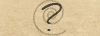 |
| Sims
4 |
 |
| New
Gift for Donators |
 |
|
|
| |
| |
|