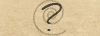 |
By
Sets
Par ensembles |
| Residential |
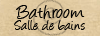 |
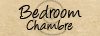 |
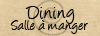 |
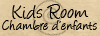 |
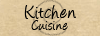 |
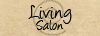 |
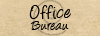 |
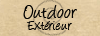 |
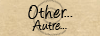 |
| Community |

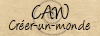
|
| Misc. |
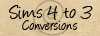 |
| |
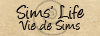 |
 |
 |
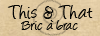 |
| |
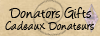 |
By
Function
Par fonction |
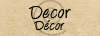 |
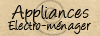 |
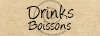 |
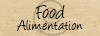
|
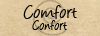 |
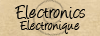 |
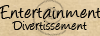 |
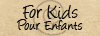 |
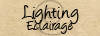 |
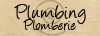 |
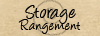 |
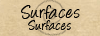 |
| |
| |
|
| Objects
| Objets |
| January
30th, 2026 |
30 Janvier 2026 |
 |
| Kids:
Toys
for little ones |
Enfants:
Jouets
pour tout-petits |
| January
16th, 2026 |
16 Janvier 2026 |
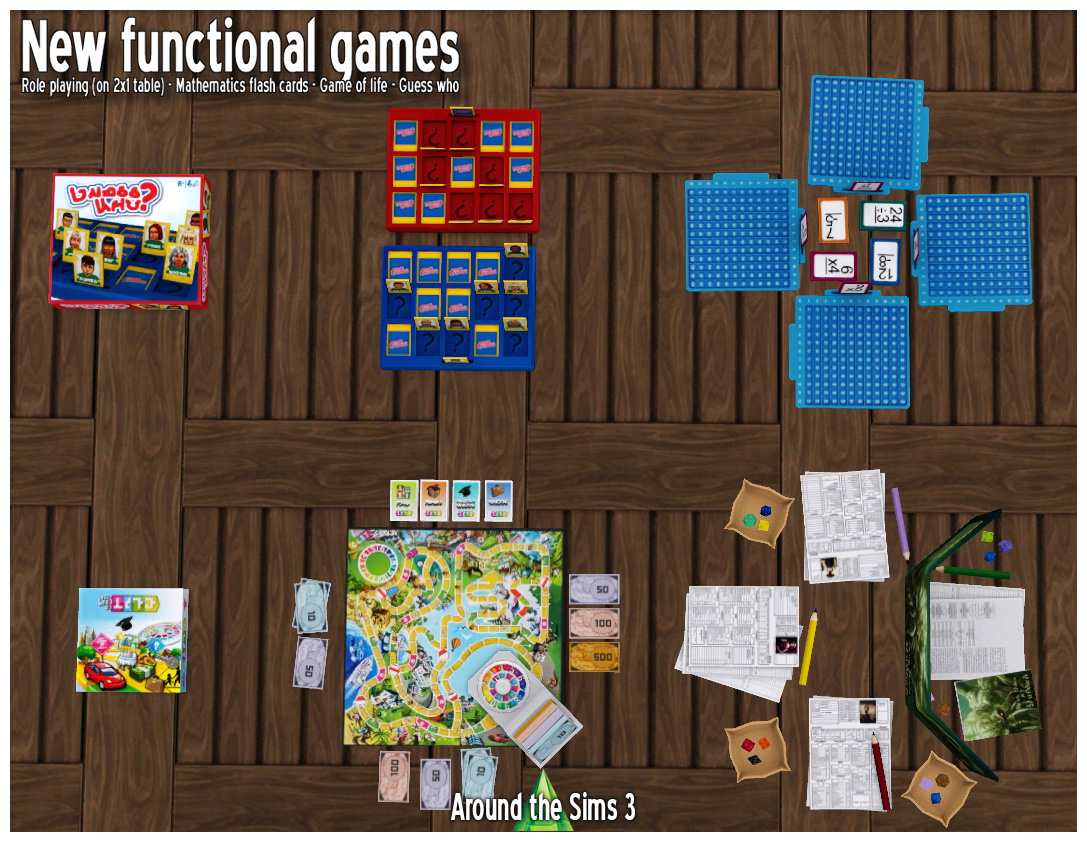 |
| Hobbies:
Board
games |
Loisirs:
Jeux
de société |
| January
9th, 2026 |
9 Janvier 2026 |
 |
| Bathroom:
Perfumes |
Salle
de bains: Parfums |
| January
2nd, 2026 |
2 Janvier 2026 |
 |
| Deco:
Geek's
Loot |
Déco:
Butin
de geek |
| December
12th, 2025 |
12 Décembre 2025 |
 |
| Downtown:
Hospital
stuff |
Ville:
Décors
pour hôpitaux |
| How
to install |
Guide
d'installation |
Warning:
You'll need to have your game patched
in at least 1.26
to run any of the objects of this site! |
1- Unzip the file you have downloaded
with WinZip
or WinRar
2- Install the .package files
in your folder My Documents/ Electronic Arts/TheSims3/Downloads
3- Open the Sims 3 launcher and
choose the "Downloads" panel: the files
you have placed here are listed. Click on the
files to install then on the "Install"
button.
4- You'll find the installed objects in
the Buy catalog. |
|
Attention:
Votre jeu doit être mis à
jour en vesion 1.26
au minimum pour utiliser les objets de ce site! |
1- Dézipper les fichiers que vous
avez téléchargés avec un utilitaire
comme WinZip
ou WinRar.
2- Installer les fichiers .package
dans votre dossier Mes Documents/ Electronic Arts/TheSims3/Downloads
3- Ouvrir le lanceur des
Sims 3 et choisir l'onglet "Téléchargements":
les fichiers que vous avez placés dans le
dossier "Downloads" s'affichent. Sélectionner
les fichiers à installer puis cliquer sur
le bouton "Installer".
4- Vous trouverez les objets installés
dans le Mode Achat.. |
|
|
|
| ToU
Policy |
| Please,
Do NOT convert! |
Support
Soutien |

Support the site!
Soutenez le site! |
Label
Légende |
 |
See the complete set
Voir le set complet |
 |
See more
En voir plus |
 |
Informations |
 |
Warning
Attention |
|
Some
of the Gifts
for Donators |

|
| My
other sites |
 |
|
|
| |
|
|

|